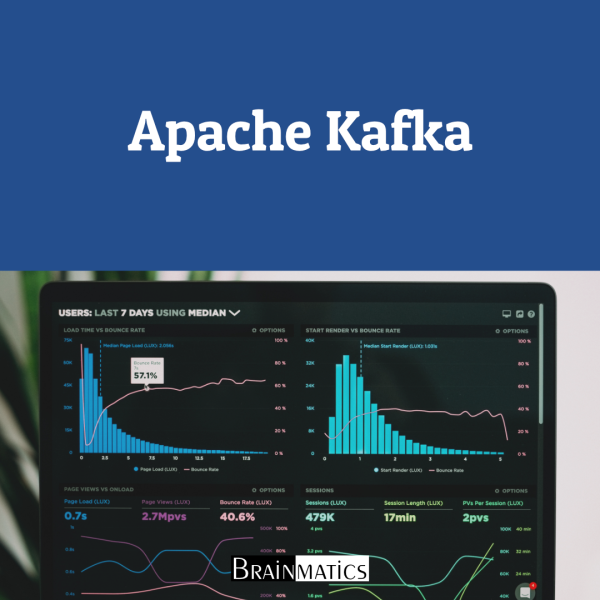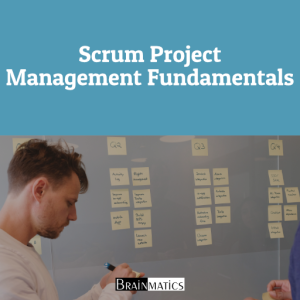CONTENT
1. Configuring Kafka
1.1. Installing Kafka
1.2. Running Kafka
1.3. Configuring Kafka Brokers
1.5. Creating a Message Console Producer
1.6. Creating a Message Console Consumer
1.7. Configuring the Broker Settings
1.8. Configuring Threads and Performance
1.9. Configuring the log Settings
1.10. Configuring the Replica Settings
1.11. Configuring the ZooKeeper Settings
2. Kafka Clusters
2.1. Configuring a Single-Node Single-Broker cluster – SNSB
2.2. SNSB – Creating a Topic, Producer, and Consumer
2.3. Configuring a Single-Node Multiple-Broker cluster – SNMB
2.4. SNMB – Creating a Topic, Producer, and Consumer
2.5. Configuring a Multiple-Node multiple-Broker cluster – MNMB
3. Message Validation
3.1. Modeling the Events
3.2. Setting up the Project
3.3. Reading From Kafka
3.4. Writing to Kafka
3.5. Running ProcessingApp
3.6. Coding the Validator
3.7. Running the Validator
4. Message Enrichment
4.1. Geolocation Extractor
4.2. Geolocation Enricher
4.3. Currency Price Extractor
4.4. Currency Price Enricher
4.5. Running the Currency Price Enricher
4.6. Modeling the Events
4.7. Setting up the Project
4.8. Open Weather Extractor
4.9. Location Temperature Enricher
4.10. Running the Location Temperature Enricher
5. The Confluent Platform
5.1. Installing the Confluent Platform
5.2. Using Kafka Operations
5.3. Monitoring with the Confluent Control Center
5.4. Using the Schema Registry
5.5. Using the Kafka REST Proxy
5.6. Using Kafka Connect
6. Kafka Streams
6.1. Setting up the Project
6.2. Running the Streaming Application
7. Managing Kafka
7.1. Managing Consumer Groups
7.2. Dumping log Segments
7.3. Importing ZooKeeper Offsets
7.4. Using the GetOffsetShell
7.5 Using the JMX tool
7.6. Using the MirrorMaker tool
7.7. Replaying log Producer
7.8. Using State Change log Merger