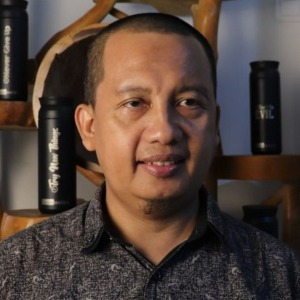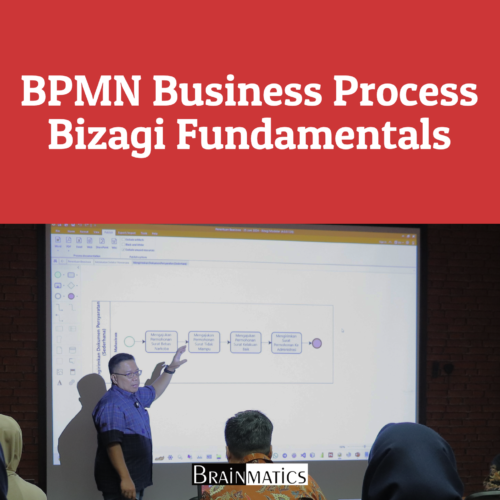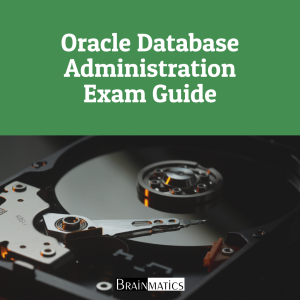 Dalam pengelolaan database Oracle, banyak administrator menghadapi berbagai tantangan teknis yang dapat menghambat kinerja sistem serta keandalan data. Salah satu masalah utama adalah kesalahan dalam instalasi dan konfigurasi database, yang dapat menyebabkan sistem tidak stabil atau tidak optimal dalam menangani beban kerja tinggi. Selain itu, pengelolaan tablespace, indexing, serta partisi data yang kurang efisien sering kali memperlambat eksekusi query dan menghambat performa database. Keamanan juga menjadi aspek krusial yang kerap diabaikan, terutama dalam manajemen pengguna, autentikasi, serta akses kontrol yang tidak sesuai standar industri. Tantangan lain yang sering muncul adalah kesulitan dalam melakukan backup, restore, serta recovery data dengan RMAN, yang dapat berakibat fatal jika terjadi kegagalan sistem atau kehilangan data secara tiba-tiba.
Dalam pengelolaan database Oracle, banyak administrator menghadapi berbagai tantangan teknis yang dapat menghambat kinerja sistem serta keandalan data. Salah satu masalah utama adalah kesalahan dalam instalasi dan konfigurasi database, yang dapat menyebabkan sistem tidak stabil atau tidak optimal dalam menangani beban kerja tinggi. Selain itu, pengelolaan tablespace, indexing, serta partisi data yang kurang efisien sering kali memperlambat eksekusi query dan menghambat performa database. Keamanan juga menjadi aspek krusial yang kerap diabaikan, terutama dalam manajemen pengguna, autentikasi, serta akses kontrol yang tidak sesuai standar industri. Tantangan lain yang sering muncul adalah kesulitan dalam melakukan backup, restore, serta recovery data dengan RMAN, yang dapat berakibat fatal jika terjadi kegagalan sistem atau kehilangan data secara tiba-tiba.
Course Oracle Database Administration Exam Guide ini dirancang untuk memberikan pemahaman mendalam serta keterampilan praktis dalam mengelola Oracle Database secara profesional. Peserta akan belajar mulai dari instalasi Oracle Database, konfigurasi sistem, serta pengelolaan tablespace, data files, dan indeks untuk mengoptimalkan kinerja database. Course Oracle Database Administration Exam Guide ini juga akan membahas konsep manajemen pengguna (user management) dan keamanan database, termasuk cara membuat pengguna, mengatur hak akses, dan menerapkan kebijakan keamanan yang efektif. Selain itu, peserta akan mempelajari strategi backup dan recovery menggunakan RMAN, teknik Data Pump untuk ekspor dan impor data, serta manajemen materialized views untuk meningkatkan efisiensi query. Di akhir sesi, peserta akan memiliki keterampilan dalam troubleshooting database, mengidentifikasi bottleneck kinerja, serta mengelola pluggable databases (PDB) dalam arsitektur multitenant.
OBJECTIVES
1. Memahami Instalasi dan Konfigurasi Oracle Database
2. Membangun dan Mengelola Database dengan Efisien
3. Mengelola Keamanan dan Hak Akses Pengguna
4. Mengoptimalkan Kinerja Database
5. Menerapkan Backup dan Recovery dengan RMAN
6. Mengelola Data Export dan Import Menggunakan Data Pump
7. Mengelola Database di Lingkungan Multitenant (Pluggable Databases – PDBs)
8. Mengotomatisasi dan Melakukan Troubleshooting Database
AUDIENCE
1. Database Administrator
2. Database Engineer
3. System Administrator
4. Software Developer
5. IT Manager
6. Business Intelligence (BI) Analyst
7. Security Engineer
PREREQUISITES
Tidak ada training khusus yang dipersyaratkan
CONTENT
1. Installing the Oracle Binaries
1.1. Understanding the OFA
1.2 Installing Oracle
1.3 Installing with a Copy of an Existing Installation
1.4 Installing Read-Only Oracle Hom
1.5 Upgrading Oracle Software
1.6 Reinstalling After Failed Installation
1.7 Applying Interim Patches
1.8 Installing Remotely with the Graphical Installer
1.9 Installation in the Cloud
2. Creating a Database
2.1. Setting OS Variables
2.2 Creating a Database
2.3 Configuring and Implementing the Listener
2.4 Implementing a Listener with the Net Configuration Assistant
2.5 Creating a Password File
2.6 Starting and Stopping the Database
2.7 Using the dbca to Create a Database
2.8 Dropping a Database
2.9 How Many Databases on One Server?
2.10 Understanding Oracle Architecture
3. Configuring an Efficient Environment
3.1. Customizing Your OS Command Prompt
3.2 Customizing Your SQL Prompt
3.3 Creating Shortcuts for Frequently Used Commands
3.4 Rerunning Commands Quickly
3.5 Developing Standard Scripts
3.6 Organizing Scripts
3.7 Automating Scripts
4. Tablespaces and Data Files
4.1 Understanding the First Five
4.2 Understanding the Need for More
4.3 Creating Tablespaces
4.4 Renaming a Tablespace
4.5 Changing a Tablespace’s Write Mode
4.6 Dropping a Tablespace
4.7 Using Oracle Managed Files
4.8 Creating a Bigfile Tablespace
4.9 Enabling Default Table Compression Within a Tablespace Tablespace
4.10 Displaying Tablespace Size
4.11 Altering Tablespace Size
4.12 Toggling Data Files Offline and Online
4.13 Renaming or Relocating a Data File
4.14 Using ASM for Tablespaces
5. Managing Control Files, Online Redo Logs, and Archivelogs
5.1 Managing Control Files
5.2 Online Redo Logs
5.3 Implementing Archivelog Mode
6. Users and Basic Security
6.1 Managing Default Users
6.2 Creating Users
6.3 Modifying Passwords
6.4 Schema Only Account
6.5 Modifying Users
6.6 Dropping Users
6.7 Enforcing Password Security and Resource Limits
6.8 Managing Privileges
7. Tables and Constraints
7.1 Understanding Table Types
7.2 Understanding Data Types
7.3 Creating a Table
7.4 Modifying a Table
7.5 Displaying Table DDL
7.6 Dropping a Table
7.7 Undropping a Table
7.8 Removing Data from a Table
7.9 Viewing and Adjusting the High-Water Mark
7.10 Creating a Temporary Table
7.11 Creating an Index-Organized Table
7.12 Managing Constraints
8. Indexes
8.1 Deciding When to Create an Index
8.2 Planning for Robustness
8.3 Creating Indexes
8.4 Maintaining Indexes
8.5 Indexing Foreign Key Columns
9. Views, Synonyms, and Sequences
9.1 Implementing Views
9.2 Managing Synonyms
9.3 Managing Sequences
10. Data Dictionary Fundamentals
10.1 Data Dictionary Architecture
10.2 A Different View of Metadata
10.3 A Few Creative Uses of the Data Dictionary
10.4 Creating a Table with a LOB Column
10.5 Maintaining LOB Columns
10.6 Implementing SecureFiles Advanced Features
10.7 Loading LOBs
10.8 Measuring LOB Space Consumed
10.9 Reading BFILEs
11. Large Objects
11.1 Describing LOB Types
11.2 Illustrating LOB Locators, Indexes, and Chunks
11.3 Distinguishing Between BasicFiles and SecureFiles
12. Partitioning: Divide and Conquer
12.1 What Tables Should Be Partitioned?
12.2 Creating Partitioned Tables
12.3 Maintaining Partitions
12.4 Partitioning Indexes
12.5 Partition Pruning
12.6 Modifying the Partition Strategy
13. Data Pump
13.1 Data Pump Architecture
13.2 Getting Started
13.3 Exporting and Importing with Granularity
13.4 Transferring Data
13.5 Features for Manipulating Storage
13.6 Filtering Data and Objects
13.7 Common Data Pump Tasks
13.8 Monitoring Data Pump Jobs
4. Tablespaces and Data Files
14.1 SQL*Loader vs. External Tables
14.2 Loading CSV Files into the Database
14.3 Performing Advanced Transformations
14.4 Viewing Text Files from SQL
14.5 Unloading and Loading Data Using an External Table
15. Materialized Views
15.1 Understanding MVs
15.2 Creating Basic Materialized Views
15.3 Going Beyond the Basics
15.4 Modifying MVs
15.5 Managing MV Logs
15.6 Refreshing MVs
15.7 Monitoring MV Refreshes
15.8 Creating Remote MV Refreshes
15.9 Managing MVs in Groups
16. User-Managed Backup and Recovery
16.1 Implementing a Cold-Backup Strategy
16.2 Implementing a Hot Backup Strategy
16.3 Performing a Complete Recovery of an Archivelog Mode Database
16.4 Performing an Incomplete Recovery of an Archivelog Mode Database
17. Configuring RMAN
17.1 Understanding RMAN
17.2 Starting RMAN
17.3 RMAN Architectural Decisions
17.4 Segueing from Decision to Action
18. RMAN Backups and Reporting
18.1 Preparing to Run RMAN Backup Commands
18.2 Running Backups
18.3 Taking Backups of Pluggable Databases
18.4 reating Incremental Backups
18.5 Checking for Corruption in Data Files and Backups
18.6 Using a Recovery Catalog
18.7 Logging RMAN Output
18.8 RMAN Reporting
19. RMAN Restore and Recovery
19.1 Determining if Media Recovery Is Required
19.2 Determining What to Restore
19.3 Using RMAN to Stop/Start Oracle
19.4 Complete Recovery
19.5 Restoring Archivelog Files
19.6 Restoring a Control File
19.7 Restoring the spfile
19.8 Incomplete Recovery
19.9 Flashing Back a Table
19.10 FLASHING BACK A DATABASE
19.11 Restoring and Recovering to a Different Server
20. Automating Jobs
20.1 Automating Jobs with Oracle Scheduler
20.2 Oracle Scheduler vs. cron
20.3 Automating Jobs via cron
20.4 Examples of Automated DBA Jobs
20.5 Autonomous Database
21. Database Troubleshooting
21.1 Quickly Triaging
21.2 Identifying Bottlenecks via OS Utilities
21.3 Finding Resource-Intensive SQL Statements
21.4 Detecting and Resolving Locking Issues
21.5 Resolving Open-Cursor Issues
21.6 Troubleshooting Undo Tablespace Issues
21.7 Handling Temporary Tablespace Issues
22. Pluggable Databases
22.1 Understanding Pluggable Architecture
22.2 Creating a CDB
22.3 Administrating the Root Container
22.4 Creating a Pluggable Database Within a CDB
22.5 Administrating Pluggable Databases
22.6 Refreshable Clone PDB
22.7 Databases in the Cloud
Course Features
- Lectures 0
- Quizzes 0
- Duration 40 hours
- Skill level All levels
- Language English
- Students 0
- Certificate No
- Assessments Yes