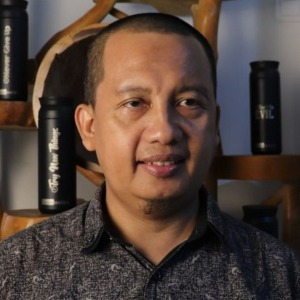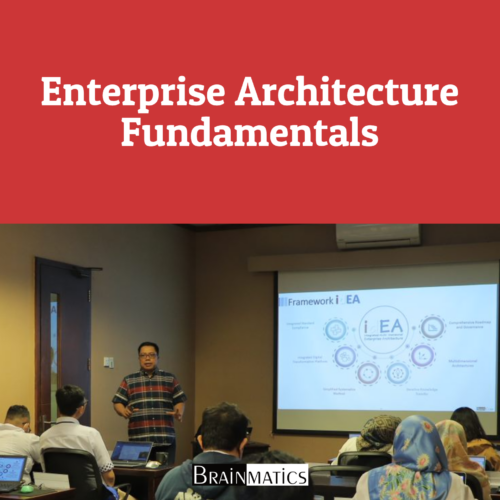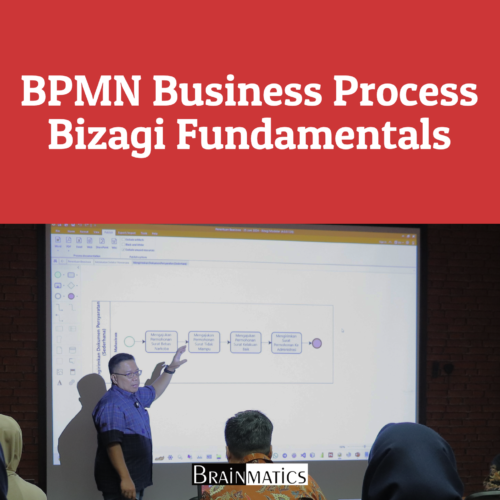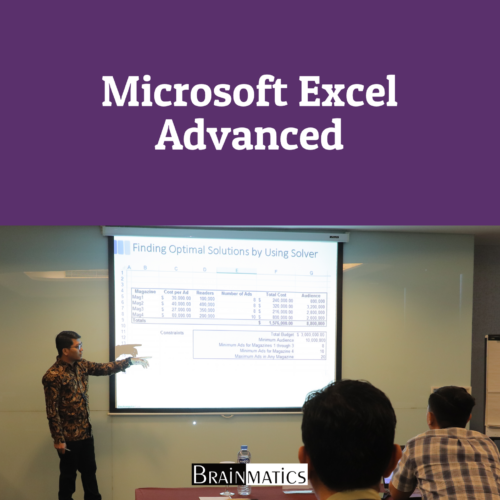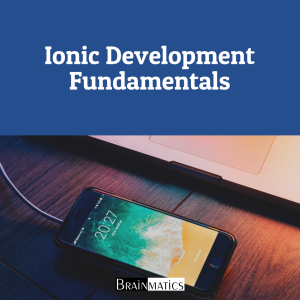 Dalam pengembangan aplikasi menggunakan Ionic, banyak pengembang sering menghadapi berbagai tantangan teknis yang dapat menghambat produktivitas dan kualitas aplikasi yang dibangun. Salah satu masalah utama adalah kesulitan dalam mengatur lingkungan pengembangan yang optimal, terutama bagi mereka yang baru mengenal Ionic dan ekosistemnya. Selain itu, banyak pengembang mengalami kendala dalam membangun navigasi yang kompleks, mengelola validasi formulir, serta melakukan integrasi API untuk mengambil dan mengirim data dengan benar. Implementasi fitur animasi, autentikasi pengguna, push notification, serta dukungan terhadap fungsi perangkat native juga sering kali menjadi hambatan yang sulit diatasi tanpa pemahaman yang mendalam mengenai framework ini.
Dalam pengembangan aplikasi menggunakan Ionic, banyak pengembang sering menghadapi berbagai tantangan teknis yang dapat menghambat produktivitas dan kualitas aplikasi yang dibangun. Salah satu masalah utama adalah kesulitan dalam mengatur lingkungan pengembangan yang optimal, terutama bagi mereka yang baru mengenal Ionic dan ekosistemnya. Selain itu, banyak pengembang mengalami kendala dalam membangun navigasi yang kompleks, mengelola validasi formulir, serta melakukan integrasi API untuk mengambil dan mengirim data dengan benar. Implementasi fitur animasi, autentikasi pengguna, push notification, serta dukungan terhadap fungsi perangkat native juga sering kali menjadi hambatan yang sulit diatasi tanpa pemahaman yang mendalam mengenai framework ini.
Course Ionic Development Fundamentals ini dirancang untuk memberikan pemahaman yang kuat dan keterampilan praktis dalam membangun aplikasi Ionic yang responsif, interaktif, dan siap dipublikasikan ke berbagai platform. Peserta akan belajar mulai dari membuat aplikasi pertama mereka dengan Ionic, menambahkan komponen UI, hingga memperluas aplikasi menggunakan Angular. Course ini juga akan membahas teknik validasi formulir, pembuatan animasi yang menarik, serta integrasi dengan layanan eksternal seperti Stripe untuk pembayaran online. Selain itu, peserta akan diperkenalkan dengan cara mengimplementasikan autentikasi pengguna, push notifications, serta memanfaatkan plugin Ionic Native untuk mendukung fitur seperti kamera, pemutar media, fingerprint authentication, dan integrasi Google Maps.
Di akhir sesi, peserta akan mempelajari cara menyesuaikan tema aplikasi, menerapkan teknik lazy loading, serta menyiapkan aplikasi untuk dipublikasikan ke Google Play Store dan App Store. Dengan pendekatan berbasis praktik dan studi kasus nyata, course ini sangat cocok bagi pengembang yang ingin menguasai dasar-dasar Ionic dan membangun aplikasi yang profesional serta berkinerja tinggi. Jika Anda ingin memahami bagaimana membangun aplikasi hybrid yang scalable dan efisien, course ini akan menjadi langkah awal yang tepat!
OBJECTIVES
1. Memahami Dasar-Dasar Ionic dan Lingkungan Pengembangannya
2. Menguasai Komponen dan Navigasi dalam Ionic
3. Memanfaatkan Angular dalam Pengembangan Aplikasi Ionic
4. Menerapkan Validasi Formulir dan Integrasi API
5. Menambahkan Animasi dan Efek Visual
6. Mengimplementasikan Autentikasi dan Notifikasi Push
7. Menggunakan Plugin Ionic Native untuk Mengakses Fitur Perangkat
8. Menyesuaikan Tampilan dan Tema Aplikasi
9. Menguasai Topik Lanjutan dalam Ionic
10. Menyiapkan dan Mempublikasikan Aplikasi ke Play Store dan App Store
AUDIENCE
1. Frontend Developer
2. Mobile App Developer
3. Web Developer
4. Engineering Manager
5. Freelance Developer
6. Startup Founder
PREREQUISITES
1. Tidak ada training khusus yang dipersyaratkan
CONTENT
1.Creating Our First App with Ionic
1.1. Introduction
1.2. Setting up a development environment
1.3. Creating a HelloWorld app via the CLI
1.4. Creating a HelloWorld app via the CLI
1.5. Viewing the app using your web browser
1.6. Viewing the app using the Ionic CLI
1.7. Viewing the app using Xcode for iOS
1.8. Viewing the app using Genymotion for Android
1.9. Viewing the app using Ionic View
2. Adding Ionic Components
2.1. Introduction
2.2. Adding multiple pages using tabs
2.3. Adding left and right menu navigation
2.4. Navigating multiple pages with state parameters
2.5. Using menu, tabs, and segment together in an app
2.6. Using the Ionic grid to create a complex UI
3. Extending Ionic with Angular Building Blocks
3.1. Introduction
3.2. Creating a custom pizza ordering component
3.3. Creating a custom username input directive
3.4. Creating a custom pipe
3.5. Creating a shared service to provide data to multiple pages
3.6. Reusing an existing page as an HTML element
4. Validating Forms and Making HTTP Requests
4.1. Introduction
4.2. Creating a complex form with input validation
4.3. Creating reactive forms in Ionic
4.4. Retrieving data via a mocked API using a static JSON file
4.5. Integrating with Stripe for online payment
5. Adding Animation
5.1. Introduction
5.2. Embedding full screen inline video as background
5.3. Creating physics-based animation using Dynamics.js
5.4. Animating the slide component by binding a gesture to the animation state
5.5. Adding a background CSS animation to the login page
6. User Authentication and Push Notifications
6.1. Introduction
6.2. Registering and authenticating users using Auth0
6.3. Building an iOS app to receive push notifications
6.4. Building an Android app to receive push notifications
7. Supporting Device Functionalities Using Ionic Native
67.1. Introduction
7.2. Taking a photo using the camera plugin
7.3. Sharing content using the social sharing plugin
7.4. Displaying a local notification using the local notification plugin
7.5. Fingerprint authentication using the fingerprint AIO plugin
7.6. Creating a media player with the Media Player notification control
7.7. Creating a taxi app using the Google Maps plugin and geocode support
8. Theming the App
8.1. Introduction
8.2. Viewing and debugging themes for a specific platform
8.3. Customizing themes based on the platform
9. Advanced Topics
9.1. Introduction
9.2. Lazy loading in Ionic
9.3. Internationalization (i18n) using ngx-translate
9.4. Creating documentation for Ionic app
10. Publishing the App for Different Platforms
10.1. Introduction
10.2. Adding versioning to future-proof the app
10.3. Building and publishing an app for iOS
10.4. Building and publishing an app for Android
Course Features
- Lectures 0
- Quizzes 0
- Duration 40 hours
- Skill level All levels
- Language English
- Students 0
- Certificate No
- Assessments Yes