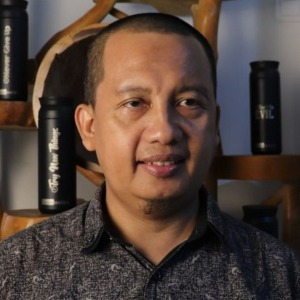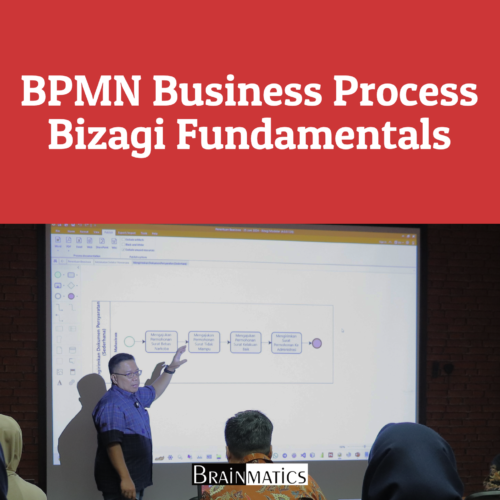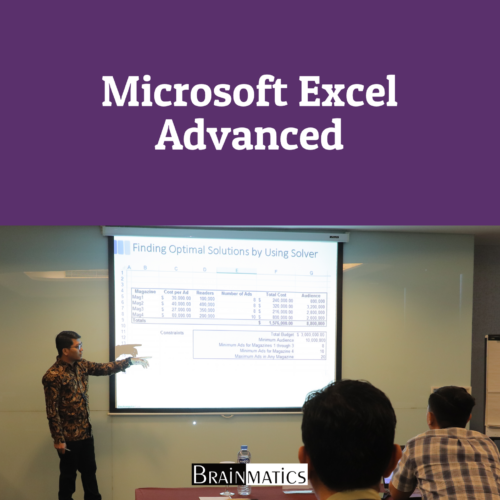![]()
CONTENT
1. Planning
1.1 Describe the Multi-Tenancy Support with Cloud Pak for Data
1.2 Describe the Tasks Needed for Pre-Reqs for Installation
1.3 Determine How Many Projects are Needed to Install Cloud Pak for Data
1.4 Explain the Difference Between Online and Air-Gapped Installation
1.5 Describe the Deployment Architecture
1.6 Explain the Use of Node/Pod Affinity
2. Installation
2.1 Perform a Cloud Pak for Data and Services Installation Online
2.2 Perform a Cloud Pak for Data and Services Installation in an Air-Gapped Environment
2.3 Integrate with the Foundational Services
2.4 Explain the Process to Uninstall Cloud Pak for Data and the Services
3. Upgrading & Patching
3.1 Plan for an Upgrade or Patch to Cloud Pak for Data platform
3.2 Perform an Upgrade or Patch for Cloud Pak for Data platform
3.3 Plan for an Upgrade or Patch to Cloud Pak for Data services
3.4 Perform an Upgrade or Patch for Cloud Pak for Data services
4. Security & Configuration
4.1 Configure User Management
4.2 Describe the Components and Services that Support Audit Logging
4.3 Describe the Components of Network Security
4.4 Manage Platform and Services Certificates
4.5 Configure Secrets and Vaults
5. Cluster Administration
5.1 Perform Backup and Restore Procedures
5.2 Describe Options to Achieve High Availability
5.3 Define The Steps to Manage Cloud Pak for Data Cluster Resources
6. Platform Administration
6.1 Manage Storage Volumes
6.2 Explain and Configure Routes for Cloud Pak for Data
6.3 Explain the Options Available to?customize?the platform
6.4 Explain How to Manage the Platform Using the WEB UI
6.5 Explain the Administrative Function Available Using CLI
6.6 Explain the Administrative Function Available Using REST API
6.7 Perform Steps to Provision Service Instances
7. Troubleshooting & Monitoring
7.1 Describe the Options Available for Monitoring the Platform
7.2 Explain Platform Logging
7.3 Configure Alerting
7.4 Troubleshoot the Platform
7.5 Describe and Configure Auditing for the Platform
8. Administration
8.1 User Management
8.2 Group Management
8.3 Add Collaborator
8.4 Data Stage
8.5 Data Virtualization
8.6 Manta
8.7 Analytic Dashboard
9. Intermediate to Advance WKC Operation
9.1 WKC Setup Configuration
9.2 Custom Role for Data Quality
9.3 Government Artifact
9.4 Business Term
10. Datawarehouse Management DB2
10.1 Connection (API
10.2 Management CRUD
10.3 Configuration
Course Features
- Lectures 12
- Quizzes 2
- Duration 40 hours
- Skill level All levels
- Language English
- Students 10
- Certificate Yes
- Assessments Yes
Inhouse
- Start Date 9 Desember 2024
- End Date 13 Desember 2024
- Cost -
- Registered 10 Person
- Confirmed 10 Person Daftar