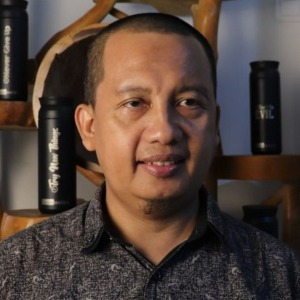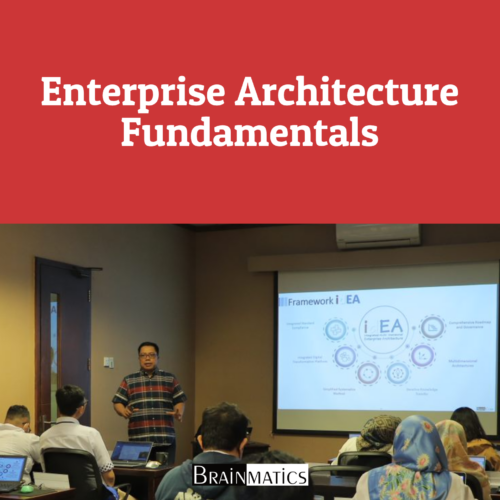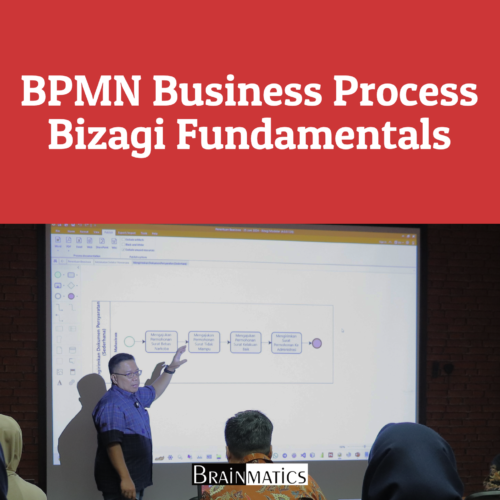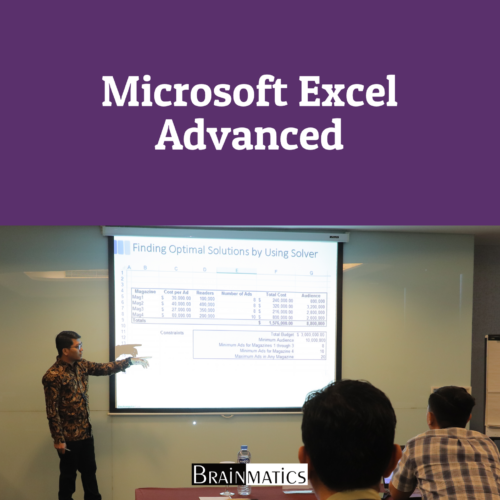![]() Dalam dunia bisnis yang semakin bergantung pada digitalisasi dan otomatisasi, Microsoft Power Platform menawarkan berbagai alat yang memungkinkan pengguna untuk membuat aplikasi, alur kerja otomatis, dan analitik data tanpa memerlukan keterampilan pengembangan teknis yang mendalam. Namun, banyak organisasi menghadapi tantangan dalam memahami potensi penuh dari Power Platform, serta cara mengintegrasikan berbagai komponen seperti Power Apps, Power Automate, Power BI, dan Power Pages untuk mendukung proses bisnis yang lebih efisien dan produktif. Menunjukkan bahwa adopsi platform no-code/low-code seperti Microsoft Power Platform dapat meningkatkan efisiensi operasional perusahaan hingga 40%, meskipun banyak perusahaan yang masih terbatas pemahamannya dalam mengoptimalkan platform ini (Sculley, 2021).
Dalam dunia bisnis yang semakin bergantung pada digitalisasi dan otomatisasi, Microsoft Power Platform menawarkan berbagai alat yang memungkinkan pengguna untuk membuat aplikasi, alur kerja otomatis, dan analitik data tanpa memerlukan keterampilan pengembangan teknis yang mendalam. Namun, banyak organisasi menghadapi tantangan dalam memahami potensi penuh dari Power Platform, serta cara mengintegrasikan berbagai komponen seperti Power Apps, Power Automate, Power BI, dan Power Pages untuk mendukung proses bisnis yang lebih efisien dan produktif. Menunjukkan bahwa adopsi platform no-code/low-code seperti Microsoft Power Platform dapat meningkatkan efisiensi operasional perusahaan hingga 40%, meskipun banyak perusahaan yang masih terbatas pemahamannya dalam mengoptimalkan platform ini (Sculley, 2021).
Course Microsoft Power Platform App Maker Fundamentals ini bertujuan untuk memberikan pemahaman yang mendalam mengenai nilai bisnis dari Power Platform, serta cara membangun aplikasi, otomatisasi alur kerja, dan laporan analitik dengan menggunakan Power Apps, Power Automate, Power BI, dan Power Pages. Dalam course ini, peserta akan mempelajari cara membangun aplikasi Canvas dan model-driven, mengotomatisasi alur kerja menggunakan Power Automate, serta menganalisis data dengan Power BI. Selain itu, peserta juga akan diperkenalkan pada AI Builder dan bagaimana menggunakan Copilot Studio untuk membangun bot generatif AI yang dapat mempercepat pembuatan aplikasi dan automasi.
Course ini juga mencakup studi kasus praktis yang memungkinkan peserta untuk membangun aplikasi dan alur kerja nyata dalam lingkungan bisnis, sekaligus mengoptimalkan penggunaan Microsoft Dataverse dan connectors untuk integrasi data. Dengan pendekatan berbasis praktik dan studi kasus, peserta akan memiliki keterampilan yang diperlukan untuk memanfaatkan Microsoft Power Platform dalam meningkatkan kolaborasi tim, otomatisasi proses bisnis, serta analisis data yang berbasis keputusan.
OBJECTIVES
- Memahami nilai bisnis dari Microsoft Power Platform dan cara menggunakan alat-alatnya untuk mengoptimalkan proses bisnis
- Mempelajari cara membangun aplikasi dengan Power Apps, baik menggunakan Canvas apps maupun model-driven apps
- Mempelajari penggunaan Power Automate untuk mengotomatisasi alur kerja dan tugas-tugas repetitif dalam organisasi
- Mengembangkan kemampuan menganalisis data dengan Power BI, termasuk pembuatan dashboard, pembersihan data, dan penerapan AI Insights
- Mempelajari penggunaan Power Pages untuk membangun situs web berbasis low-code dan bagaimana menggunakan Copilot untuk mempercepat proses pembangunan situs
- Mengetahui cara membangun dan mengelola AI menggunakan AI Builder dan Copilot Studio untuk menciptakan solusi berbasis AI yang relevan
AUDIENCE
- Business Analysts
- Power Platform Developers
- IT Professionals
- System Integrators
- Data Analysts
- Project Managers
PREREQUISITES
Tidak ada training khusus yang dipersyaratkan
CONTENT
1. Describe the business value of the Microsoft Power Platform
1.1 Explore Microsoft Power Platform
1.2 Describe the business value of the Power Platform
1.3 Explore connectors and Microsoft Dataverse
1.4 Use Artificial Intelligence to increase Productivity
1.5 Describe how Power Platform works with Microsoft 365 apps and services
1.6 Explore how Microsoft Power Platform Apps Work Together
2. Identify foundational components of Microsoft Power Platform
2.1. Describe Power Platform administration
2.2. Describe Power Platform security and governance
2.3. Explore Microsoft Dataverse
2.4. Examine Power Platform connectors
2.5. Exercise – Build a basic Dataverse Data Model
3. Describe how to build applications with Microsoft Power Apps
3.1. Describe Power Apps
3.2. Explore Canvas Applications
3.3. Explore model-driven Applications
3.4. Differentiate between canvas apps and model-driven apps
3.5. Exercise: Build a Canvas App
3.6 Exercise: Build a basic model-driven App
4. Describe building automation with Microsoft Power Automate
4.1. Describe the capabilities of Power Automate
4.2. Explore the different Power Automate apps
4.3. Describe the components of a cloud flow
4.4. Consider Power Automate scenarios
4.5 Build a basic Power Automate cloud flow
4.6 Build a cloud flow with Copilot
4.7 Build a Desktop flow
4.8 Describe the business value of Power Automate
4.9 Exercise: Build a basic Power Automate flow
5. Describe the capabilities of Microsoft Power BI
5.1 Describe using Power BI to build data-driven analytics
5.2 Explore the different Power BI elements
5.3 Describe cleaning and transforming data in Power BI Desktop
5.4 Describe using AI Insights to spot trends and anomalies
5.5 Build a basic Dashboard
5.6 Consider the Business Value of Power BI
6. Demonstrate the capabilities of Microsoft Power Pages
6.1 Explore Power Pages
6.2 Describe the business value of Power Pages
6.3 Build a Power Pages site
6.4 Use cases to use Copilot to streamline the process of building a Power Pages site
7. Describe the AI authoring experience in Power Platform
7.1 Explore Copilot Studio
7.2 Describe the components of Copilot Studio
7.3 Create a basic copilot
7.4 Describe use cases for Generative AI bots
7.5 Describe AI Builder
7.6 Describe the lifecycle to create an AI Builder model
Course Features
- Lectures 9
- Quizzes 2
- Duration 24 hours
- Skill level All levels
- Language Indonesia
- Students 15
- Certificate Yes
- Assessments Yes