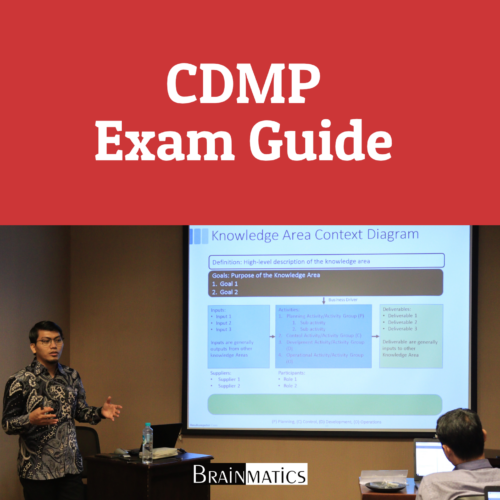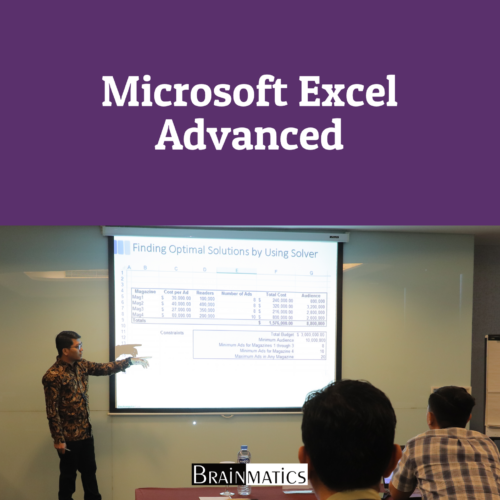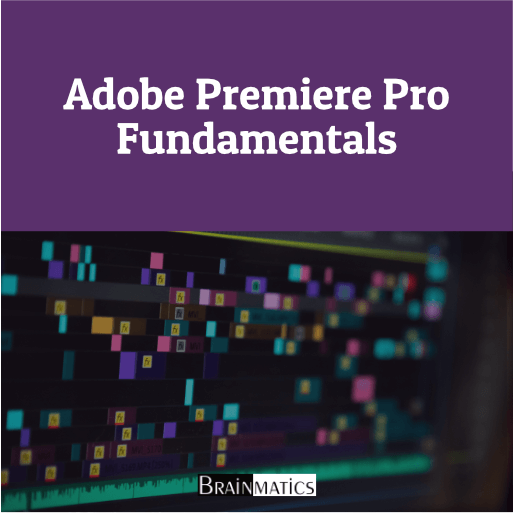 Course Adobe Premiere Pro Fundamentals dirancang untuk memberikan pemahaman dasar hingga menengah tentang pengeditan video menggunakan Adobe Premiere Pro CC. Peserta akan diawali dengan pengenalan terhadap perangkat lunak ini, termasuk cara mengelola file proyek, menavigasi antarmuka pengguna, serta menyesuaikan pengaturan agar sesuai dengan kebutuhan produksi video. Selain itu, course ini juga akan membahas teknik dasar dalam mengedit video, mulai dari menyusun sequence, menambahkan judul, hingga mengekspor video ke berbagai format untuk distribusi yang optimal.
Course Adobe Premiere Pro Fundamentals dirancang untuk memberikan pemahaman dasar hingga menengah tentang pengeditan video menggunakan Adobe Premiere Pro CC. Peserta akan diawali dengan pengenalan terhadap perangkat lunak ini, termasuk cara mengelola file proyek, menavigasi antarmuka pengguna, serta menyesuaikan pengaturan agar sesuai dengan kebutuhan produksi video. Selain itu, course ini juga akan membahas teknik dasar dalam mengedit video, mulai dari menyusun sequence, menambahkan judul, hingga mengekspor video ke berbagai format untuk distribusi yang optimal.
Setelah memahami dasar-dasar pengeditan, peserta akan diajak untuk mengembangkan keterampilan lebih lanjut melalui proyek praktis seperti mengedit wawancara, menyusun adegan dialog, serta melakukan komposit dengan green screen. Sesi ini mencakup berbagai teknik penting seperti mengatur audio, menyesuaikan kecepatan klip, menstabilkan rekaman yang goyang, dan menambahkan efek transisi yang profesional. Selain itu, peserta juga akan mempelajari cara menggunakan Adobe Audition untuk memperbaiki kualitas audio serta memanfaatkan keyframes untuk animasi dasar dalam Premiere Pro.
Bagian akhir course akan berfokus pada peningkatan efisiensi kerja dengan mengenali berbagai alat dan pintasan yang mempercepat proses pengeditan. Peserta juga akan diperkenalkan pada prinsip desain visual yang membantu meningkatkan kualitas estetika video mereka, termasuk elemen seni, hierarki desain, serta prinsip-prinsip komposisi. Dengan mengikuti course ini, peserta akan memiliki keterampilan dasar yang solid dalam pengeditan video menggunakan Adobe Premiere Pro, memungkinkan mereka untuk menghasilkan video berkualitas profesional, baik untuk keperluan pribadi, bisnis, maupun industri kreatif.
OBJECTIVES
1. Memahami Dasar-dasar Adobe Premiere Pro
2. Menguasai Teknik Dasar Pengeditan Video
3. Meningkatkan Kualitas Editing dengan Proyek Praktis
4. Mengoptimalkan Workflow Editing dengan Tools dan Shortcuts
5. Mengembangkan Kreativitas dalam Desain Video
AUDIENCE
1. Konten Kreator
2. Digital Marketer
3. Desainer Grafis
PREREQUISITES
Tidak ada training khusus yang dipersyaratkan
CONTENT
1. Introduction to Adobe
1.1 Premiere Pro CC
1.2 About Adobe Learn Books
1.3 Managing Files for Video Production
1.4 Unpacking and Organizing
1.5 Starting Premiere Pro
1.6 Setting Up the New Project Dialog Box
1.7 Setting Premiere Pro Preferences
1.8 Exploring the User Interface
1.9 Using Workspaces
2 Editing Basics
2.1 Identifying Job Requirements
2.2 Setting Up Project Media
2.3 Editing a Video Sequence
2.4 Working with Titles
2.5 Exporting a Sequence to a Video File
3. Editing an Interview
3.1 Preproduction
3.2 Setting Up a Project
3.3 Filling a Stereo Clip with a Mono
3.4 Recording
3.5 Editing the Rough Cut
3.6 Applying Audio Transitions
3.7 Adding B-Roll Clips
3.8 Changing the Playback Speed of a Clip
3.9 Varying Clip Playback Speed Over Time
3.10 Nesting a Sequence and Freezing a
3.11 Frame
3.12 Creating a Lower-Third Title
3.13 Designing Sound
3.14 Creating Rolling Credits
3.15 Stabilizing Shaky Clips
3.16 Exporting Final Video
3.17 Challenge: Mini-Documentary
4 Editing a Dialogue Scene
4.1 Preproduction
4.2 Setting Up a Project
4.3 Creating a Rough Cut
4.4 Fixing Audio in Adobe Audition
4.5 Applying Video Adjustments
4.6 Add a Still Image to the Sequence
4.7 Reviewing with Your Clients
4.8 and Exporting the Final Video
4.9 Challenge: Create Your Own Dialogue
4.10 Scene
5. Compositing with Green Screen
5.1 Effects
5.2 Preproduction
5.3 Setting Up a Project
5.4 Compositing a Green Screen Clip
5.6 with a New Background
5.7 Adding and Animating More Graphics
5.8 Exporting Final Video
5.9 Challenge: Create Your
5.10 Own Composited Video
6. Creating a Video Slide Show
6.1 Preproduction
6.2 Setting Up a Slide Show Project
6.3 Creating a Sequence from Multiple Files
6.4 Quickly
6.5 Exporting Multiple Versions with Adobe
Media Encoder
6.6 Challenge: Your Own Slide Show
7. Reviewing Tools and Shortcuts
7.1 Setting Up a Project
7.2 Working in the Timeline Panel
7.3 Navigating in the Timeline Panel
7.4 Selecting and Moving Clips in the
Timeline Panel
7.5 Trimming Clips
7.6 Changing Clip Speed and Duration
7.7 Splitting a Clip
7.8 Editing Keyframes with the Pen Tool
7.9 Finding Shortcuts That Make You More
8. Leveling Up with Design
8.1 Creativity Is a Skill
8.2 The Design Hierarchy
8.3 The Elements of Art
8.4 The Principles of Design
8.5 Wrapping Up the Design Concepts
Course Features
- Lectures 0
- Quizzes 0
- Duration 24 hours
- Skill level All levels
- Language English
- Students 0
- Certificate No
- Assessments Yes