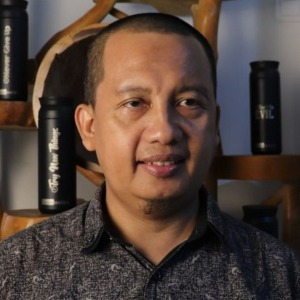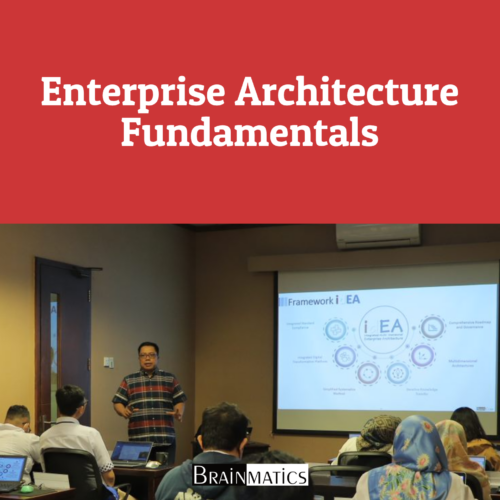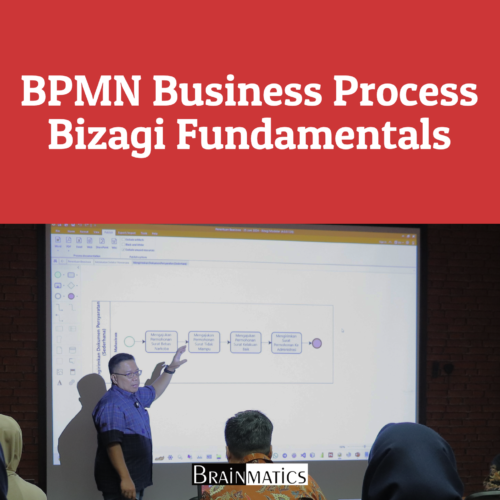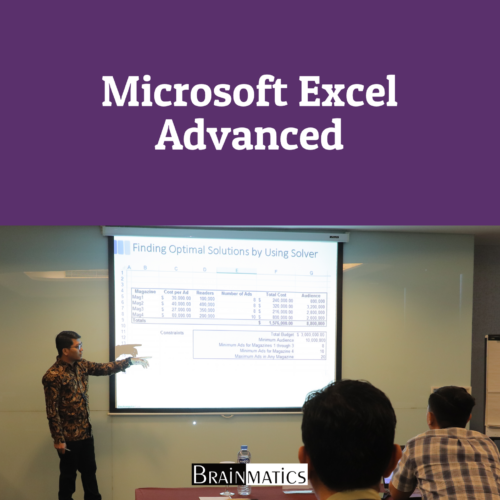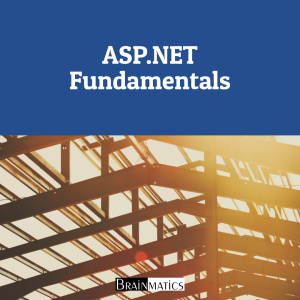 Dalam pengembangan aplikasi berbasis web menggunakan ASP.NET, terdapat berbagai tantangan yang sering dihadapi oleh para developer, baik yang masih pemula maupun yang sudah berpengalaman. Beberapa di antaranya adalah kesulitan dalam memahami arsitektur ASP.NET Core yang terus berkembang, pengelolaan dependensi yang kompleks, serta integrasi dengan teknologi lain seperti Blazor, API, dan cloud computing. Selain itu, masalah performa dan optimasi aplikasi sering kali menjadi hambatan utama, terutama dalam menangani traffic tinggi dan memastikan skalabilitas aplikasi. Penggunaan dependency injection yang tidak tepat dapat menyebabkan peningkatan kompleksitas kode dan kesulitan dalam debugging (Almroth, 2020; Fowler, 2021). Masalah lainnya mencakup keamanan dalam otentikasi dan otorisasi, di mana implementasi yang kurang optimal dapat membuka celah bagi serangan siber.
Dalam pengembangan aplikasi berbasis web menggunakan ASP.NET, terdapat berbagai tantangan yang sering dihadapi oleh para developer, baik yang masih pemula maupun yang sudah berpengalaman. Beberapa di antaranya adalah kesulitan dalam memahami arsitektur ASP.NET Core yang terus berkembang, pengelolaan dependensi yang kompleks, serta integrasi dengan teknologi lain seperti Blazor, API, dan cloud computing. Selain itu, masalah performa dan optimasi aplikasi sering kali menjadi hambatan utama, terutama dalam menangani traffic tinggi dan memastikan skalabilitas aplikasi. Penggunaan dependency injection yang tidak tepat dapat menyebabkan peningkatan kompleksitas kode dan kesulitan dalam debugging (Almroth, 2020; Fowler, 2021). Masalah lainnya mencakup keamanan dalam otentikasi dan otorisasi, di mana implementasi yang kurang optimal dapat membuka celah bagi serangan siber.
Course ASP.NET Fundamentals ini dirancang untuk membantu peserta memahami dasar-dasar pengembangan aplikasi web menggunakan ASP.NET Core 5 dan teknologi terkait. Dalam course ini, peserta akan diperkenalkan dengan konsep fundamental seperti struktur proyek ASP.NET, dependency injection, Razor View Engine, hingga pengelolaan API dan data access menggunakan Entity Framework Core. Selain itu, peserta akan mendapatkan pemahaman mendalam mengenai Blazor Web Framework, yang semakin populer dalam pengembangan aplikasi berbasis web interaktif. Materi yang dibahas akan difokuskan pada aspek praktis dengan pendekatan hands-on, sehingga peserta dapat langsung menerapkan konsep yang dipelajari dalam proyek mereka.
Course ini akan membahas pengenalan ASP.NET Core, konsep dependency injection, Razor View Engine, serta dasar-dasar API dan data access. Dengan pemahaman yang kuat terhadap konsep ini, peserta akan lebih mudah untuk mengembangkan aplikasi berbasis ASP.NET yang efisien dan scalable. Course ini juga akan mencakup troubleshooting dasar serta strategi terbaik dalam mengoptimalkan aplikasi web agar lebih responsif dan aman.
OBJECTIVES
1. Memahami dasar-dasar ASP.NET Core 5 dan arsitektur platform .NET
2. Mengimplementasikan dependency injection dengan benar untuk meningkatkan maintainability kode
3. Mengembangkan tampilan menggunakan Razor View Engine dan memahami perbedaan antara MVC dan Razor Pages
4. Membuat dan mengelola Web API serta mengintegrasikan data menggunakan Entity Framework Core
5. Mengenal dasar-dasar Blazor untuk pengembangan aplikasi berbasis web interaktif
6. Mengatasi masalah umum dalam komunikasi dengan web server dan debugging aplikasi ASP.NET
AUDIENCE
1. Developer
2. Software Engineer
PREREQUISITES
CONTENT
1. Introduction to ASP.NET Core 5
1.1. Explaining ASP.NET Core
1.2. Managed Versus Unmanaged Code
1.3. Introducing the .NET Platform
1.4. Supportability Strategy
1.5. Updates in .NET 5
1.6. New Features in C# 9
1.7. Understanding Websites and Web Servers
1.8. Web Server Configuration
1.9. Certificate Trust
1.10. Session Stickiness
1.11. Troubleshooting Communication with Web Servers
1.12. Choosing a Web Server Option
1.13. Exploring Visual Studio Code
1.14. Leveraging Windows Terminal/p>
2. Cross-Platform Setup
2.1. Leveraging the .NET framework
2.3. The Importance of Cross-Platform Support
2.4. Challenges in Cross-Platform Development
2.5. Combining Cross-Platform and Single-Platform Code.NET Cross-Platform Availability
2.6. What Cross-Platform Does Not Do for You
2.7. Getting Started on Windows, Linux, and macOS
2.8. Windows
2.9. Linux
2.10. Windows Subsystem for Linux (WSL)
2.11. MacOS
2.12. A word on Cross-Platform and Containers
2.13. Making Your Code Cross-Platform
2.14. A More Complicated Cross-Platform ExampleSelf-Contained .NET Apps
2.15. Cross-Platform for Mobile Devices
2.16. Debugging Linux on Windows with Visual Studio 2019
2.18. Installing Your App as a Windows Service
3. Dependency Injection
3.1. Learning dependency injection in ASP.NET Core
3.2. Understanding What DI Is
3.3. The Common Dependency Problem
3.4. Registering the Service
3.5. Benefits of DI
3.6. Reviewing Types of Dependency Injection
3.7. Constructor Injection
3.8. Method Injection
3.9. Property Injection
3.10. View Injection
3.11. Understanding Dependency Injection Containers
3.12. Understanding Dependency Lifetimes
3.13. Transient Service
3.14. Scoped ServiceSingleton Service
3.15. Handling Complex Scenarios
3.16. Service Descriptors
3.17. Add Versus TryAdd
3.18. Dealing with Multiple Service Implementations
3.19. Replacing and Removing Service Registrations
4. Razor View Engine
4.1. Understanding the Razor View Engine
4.3. Reviewing the Razor View Engine
4.4. Learning the Basics of Razor Syntax
4.5. Rendering Simple Data
4.6. Rendering Data from a View Model
4.7. Introduction to HTML Helpers and Tag Helpers
4.8. Building a To-Do Application with MVC
4.9. Understanding the MVC Pattern
4.10. Creating an MVC Application
4.11. Running the App for the First Time
4.12. Configuring In-Memory Databases
4.13. Creating the To-Do Controller
4.14. Creating a View
4.15. Running the To-Do AppImplementing Add Item Functionality
4.16. Implementing Edit Functionality
4.17. Building a to-do app with Razor Pages
4.18. Reviewing Razor Pages
4.19. Creating a Razor Pages Application
4.20. Understanding the Razor Pages Structure
4.21. Creating the To-Do Pages
4.22. Differences between MVC and Razor Pages
5. Getting Started with Blazor
5.1. Understanding the Blazor Web Framework
5.2. Reviewing the Different Flavors of Blazor
5.3. Five players, One Goal
5.4. Building a Tourist Spot Application
5.5. Creating the Backend Application
5.6. Configuring an In-Memory Database
5.7. Implementing Real-Time Functionality with SignalR
5.8. Creating the API Endpoints
6. Exploring the Blazor Web Framework
6.1. Creating the Blazor Server Project
6.2. Creating the Model
6.3. Implementing a Service for Web API Communication
6.4. Implementing the Application State
6.5. Creating Razor Components
6.6. Running the Application
6.7. Creating the Blazor Web Assembly Project
6.8. Creating the Model
6.9. Composing the Index Component
6.10. Running the Application
6.11. Uninstalling the PWA App
7. APIs and Data Access
7.1. Understanding Entity Framework Core
7.2. Reviewing EF Core Design Workflows
7.3. Learning Database-First Development
7.4. Creating a .NET Core Console App
7.5. Integrating Entity Framework Core
7.6. Creating a Database
7.7. Generating Models from an Existing Database
7.8. Performing Basic Database Operations
7.9. Learning Code-First Development
7.10. Reviewing ASP.NET Core Web API
7.11. Creating a Web API Project
7.12. Configuring Data Access
7.13. Managing Database Migrations
7.14. Reviewing DTO ClassesCreating Web API Endpoints
8. Working with Identity in ASP.NET
8.1. Understanding Authentication Concepts
8.2. Base64 Encoding
8.3. How Hashing Works
8.4. Understanding Authorization Concepts
8.5. The Role of Middleware in ASP.NET and Identity
8.6. OAuth and OpenID Connect Basics
8.7. JSON Web Tokens
8.8. How to Generate/Issue a Token
8.9. How to Validate a Token
8.10. Integrating with Azure Active Directory
8.11. Understanding Single Tenancy Versus Multi-Tenancy
8.12. Understanding Consent and Permissions
8.13. Working with Federated Identity
9. Getting Started with Containers
9.1. Hardware Virtualization
9.2. Overview of Containerization
9.3. Getting Started with Docker
9.4. Understanding Docker
9.5. Installing Docker
9.6. Windows Security Alert
9.7. Running Redis on Docker
9.8. Starting Redis
9.9. Running ASP.NET Core in a Container
9.10. Accessing Redis
9.11. Adding Container Support
9.12. Docker Multi-Container Support
10. Deploying to AWS and Azure
10.1. Working with AWS
10.2. Working with Azure
10.3. GitHub Source Code
10.4. Overview of Cloud Computing
10.5. Cloud Computing Models
10.6. Cloud Computing Providers
10.7. Creating a Sample ASP.NET Core Web Application
10.8. Adding a Health Endpoint
10.9. Publishing to AWS
10.10. Creating a User for Publishing from Visual Studio
10.11. Publishing from AWS
10.12. Publishing to Azure
10.13. Using the Publish Wizard in Azure
10.14. Azure Next Steps
11. Browser and Visual Studio Debugging
11.1. Browser
11.2. GitHub Source
11.3. Setting up the Sample Application
11.4. Creating a Progressive Web Application
11.5. Saving the State of an Application
11.6. Understanding PWAs
11.7. Accessing Browser Session and Local Storage
11.8. Using Debugging Tools in the Browser
11.9. The Elements Tab
11.10. The Console Tab
11.11. The Sources Tab
11.12. The Network Tab
11.13. The Application Tab
11.14. Debugging in Visual StudioControlling the Application Launch and Target
11.15. Logging Activity
11.16. Setting a Breakpoint
11.17. Using Conditional Breakpoints
12. Integrating with CI/CD
12.1. An Overview of CI/CD
12.2. Understanding why CI/CD
12.3. Introducing GitHub
12.4. GitHub’s Pricing and Free Features
12.5. Some Git Terminology
12.6. Making a Copy of the Repo
12.7. GitHub Support for CI/CD
12.8. Building CI/CD using GitHub Actions
12.9. Understanding GitHub Pages
12.10. Creating a CI/CD Workflow
12.11. Creating a Continuous Integration Job
12.12. Creating a Continuous Deployment Job
12.13. Monitoring Actions
12.14. Configuring GitHub PagesFixing the Base Reference
12.15. Logging the CI/CD Workflow
12.16. Next Steps with GitHub Actions
13. Developing Cloud-Native Apps
13.1. Characteristics of a Cloud-Native Application
13.3. Comparing Characteristics of On-Premises Versus the Cloud
13.4. Monolithic Versus Microservices Architecture
13.5. Planning for Scalability
13.6. Working with Different Database Types
13.7. Synchronicity and Multi-Processing Tasks
13.8. Avoiding Failure Versus Expecting Failure
13.9. Understanding Cloud Update Schedules
13.10. Administration of Servers and Services
13.11. Pets Versus Cattle
13.12. Understanding the Role of DevOps
13.13. Understanding Cost in the Cloud
13.14. Cloud Storage Versus Local DiskEphemeral Versus Persistent Storage
13.15. Storing and Reading Files in Azure Blob Storage
13.16. Dealing with Storage Latency
13.17. Introducing Infrastructure as Code (IaC)
13.18. Imperative IaC
13.19. Declarative IaC
13.20. Learning About Monitoring and Health
Course Features
- Lectures 0
- Quizzes 0
- Duration 32 hours
- Skill level All levels
- Language English
- Students 0
- Certificate No
- Assessments Yes